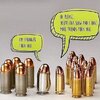You are using an out of date browser. It may not display this or other websites correctly.
You should upgrade or use an alternative browser.
You should upgrade or use an alternative browser.
Funny , had to share
- Thread starter damyankee425
- Start date
Armored farmer
Member
You got a lol from me.
tommy.duncan
Member
That's exactly what they feel like!!
Too bad they are quite reliable.
Too bad they are quite reliable.
I have owned two, still have one. I was very happy with each one when I bought them and that hasn't changed. They were both dead on out of the box and still are, (my brother now has my old C9). I have a JCP 40 S&W and it is one of my favorites. That being said, unlike most others, if mine runs out of ammo I can throw it and hit you. 

halfmoonclip
Member
- Joined
- Feb 4, 2011
- Messages
- 2,767
Hey, that is nicest wood I've ever seen on a HiPoint.
Moon
Moon
bannockburn
Member
- Joined
- Apr 24, 2007
- Messages
- 26,299
damyankee425t
Thanks... that gave me a bit of a chortle!
I
Thanks... that gave me a bit of a chortle!
I
Riomouse911
Member

Stay safe.
CapnMac
Member
For those disinclined to click on a link:

NorthBorder
Member
I always said that Hi Point is the hammer of Thor.
damyankee425
Member
Thanks, having a bit of an issue with posting itFor those disinclined to click on a link:

someguy2800
Member
Replace the wood handle with a staple gun and you’ve got it. That way you can do accurate dry fire training.
Ks5shooter
Contributing Member
Next one for the stable lol.
CapnMac
Member
If an online image, a person can right-click and select "Save Image Link."Thanks, having a bit of an issue with posting it
You paste that link into the URL box that pops up on clicking the Image icon, top middle of the Reply Box Toolbar.
The image will drop at the last cursor location in the Reply.
So, that looks like this

If a local to your computer, you can use the Upload a File button (below the Reply box).
This will add a link below the reply.
You can click on either Full Image or Thumbnail, and the image will move to the last cursor location in the Reply.
Viz:
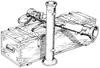
damyankee425
Member
Thanks ,I was currently using a android phone.If an online image, a person can right-click and select "Save Image Link."
You paste that link into the URL box that pops up on clicking the Image icon, top middle of the Reply Box Toolbar.
The image will drop at the last cursor location in the Reply.
So, that looks like this
View attachment 1141839
If a local to your computer, you can use the Upload a File button (below the Reply box).
This will add a link below the reply.
You can click on either Full Image or Thumbnail, and the image will move to the last cursor location in the Reply.
Viz: View attachment 1141838
damyankee425
Member
Any time I have and accuracy issue, I ask myself. What am I doing wrong?If an online image, a person can right-click and select "Save Image Link."
You paste that link into the URL box that pops up on clicking the Image icon, top middle of the Reply Box Toolbar.
The image will drop at the last cursor location in the Reply.
So, that looks like this
View attachment 1141839
If a local to your computer, you can use the Upload a File button (below the Reply box).
This will add a link below the reply.
You can click on either Full Image or Thumbnail, and the image will move to the last cursor location in the Reply.
Viz: View attachment 1141838
CapnMac
Member
Ah, Mobile complicates things, as the button/icon visibility is different, and you can't just open another tab as easily. (And the "right click" in mobile is a chore.)using a android phone
Pat Riot
Contributing Member
Thanks ,I was currently using an android phone.
I mostly use an iPhone, but did have an Android eons ago when the earth was young…
On my iPhone, what I do when I find a photo / picture I want to post I touch/hold the picture on my screen. When the option drop down appears I will either select save to photos or copy.
- Copy is simple. Select copy then return to THR and paste. If it will not paste for whatever reason I try the next step.
- Save to photos. I save the image to my photos. I then go to my post on THR and select “Upload a File” from the icons next to “Post Reply” below reply window. A drop down appears. Select the option “Photo Library” and this should take you to your image folder. Select the photo. NOTE: if you have to scroll be sure to not inadvertently select other photos. To select photo, click on the image and you should see a check mark or have an indication the photo is selected. At the top or bottom of the screen you should see “ADD”. Click on that and the photo should appear below your post and then you can select Thumbnail or Full Image.
EDIT: Also, if you select a photo from your photos but do not attach it to your post and then save your post it will appear as an attachment, like the picture of my Glock (attached). This isn’t really a problem, but remember I mentioned be careful when scrolling? If you inadvertently select other photos and do not select them for your posting they still come along for the ride. You may accidentally publicly post photos that you don’t want to. This could be quite awkward or prompt witty responses from your friends here at THR.
Attachments
Last edited:
CapnMac
Member
Also, once an Attachment, you can click on it to open it in a new tab. Which w8ill now have a URL you can insert into a new post, viz:they still come along for the ride.
Pat Riot
Contributing Member
Also, once an Attachment, you can click on it to open it in a new tab. Which w8ill now have a URL you can insert into a new post, viz:

Interesting. Thank you. I didn’t know that.

Hugger-4641
Member
Simple Shooter
Member
So, if you replace the wood hand with a plastic one, does it become a Glock training pistol?
Sorry. Couldn’t resist.
Sorry. Couldn’t resist.
Terry G
Member
I'm going to buy the next 9MM Hi Point I come across. None of the LGS or Big Box stores carry them. I'm not going to hunt one down, but the next one at Gun Show or ACE Hardware I'm going to pick up. I'm going to do a side by side with my CZ P-01 to see which one is really better.
Hugger-4641
Member
I'm going to buy the next 9MM Hi Point I come across. None of the LGS or Big Box stores carry them. I'm not going to hunt one down, but the next one at Gun Show or ACE Hardware I'm going to pick up. I'm going to do a side by side with my CZ P-01 to see which one is really better.
These folks will ship to your FFL, free to thier store if there's one near you.
https://www.rkguns.com/hi-point-c9-9mm-compact-pistol-916.html
Similar threads
- Replies
- 14
- Views
- 1K
- Replies
- 32
- Views
- 3K
- Replies
- 12
- Views
- 672
- Replies
- 0
- Views
- 569