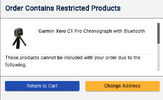You are using an out of date browser. It may not display this or other websites correctly.
You should upgrade or use an alternative browser.
You should upgrade or use an alternative browser.
Garmin Xero C1 Pro Chronograph
- Thread starter dh1633pm
- Start date
mcb
Member
Is an OK group for 30rd of BB shot free hand relatively quickly with my eyes and Red Rider sights, but still sort of embarrassing I never hit the bullseye.^ That's a nice group!
Jim Watson
Member
Amazingly consistent BB velocity.
mcb
Member
I was surprised by that too. That said, that Red Rider is fairly new and fairly low round count so that probably helped the consistency.Amazingly consistent BB velocity.
bummer7
Member
I have to say the more I read about the Garmin Xero, the more I am impressed by it.
Mine came yesterday. I charged it and uploaded the app., etc. One thing that I wanted to do was go through this thread again and glean all of the good tips from the THR members. I'm going to throw my Mophie in the bag for sure. Otherwise it seems very intuitive.
When I saw @Walkalong 's predicament with his battery the first thing I thought was that it was left out in the cold. I'm not sure what the temperature was that day, but I know my cell phone will die if it gets cold. The Tesla owners were whining that their batteries were not charging during the recent cold snap that we had here. Li-ion batteries don't take well to cold.
Neither do I when it comes to shooting, so I don't see that as a problem with me.
I've quit worrying about the life of the first charge. I probably did something wrong.
When I saw @Walkalong 's predicament with his battery the first thing I thought was that it was left out in the cold. I'm not sure what the temperature was that day, but I know my cell phone will die if it gets cold. The Tesla owners were whining that their batteries were not charging during the recent cold snap that we had here. Li-ion batteries don't take well to cold.
Neither do I when it comes to shooting, so I don't see that as a problem with me.
mcb
Member
Not sure where the Lithium batteries do poorly in the cold comes from? The Tesla issues were on charging not discharging. Lithium (especially non-rechargeable lithium but rechargeable types too) always do great in cold weather use compared to nearly all other common battery types. Yes there are issues trying to charge some types of rechargeable lithium batteries in cold temperatures (as seen in the Teslas) but as far as using them (discharging) Lithium does better than most in the cold. Garmin for their handheld GPS units actually recommends non-recharge lithium AA batteries when operation in cold climates. Take your lithium cordless tool and a NiMH or old NiCad tool and leave them overnight in your cold truck and see which runs better in the morning. Lithium will eclipse either of those rechargeable batteries. Just bring your Xero in from the cold before you try to recharge it and away you go.
irishlad
Contributing Member
Not sure where the Lithium batteries do poorly in the cold comes from?
Somebody needs to talk to my cell phone when it dies in the cold.
irishlad
Contributing Member
Have you used it with and without the cover? I know they say it does not affect the readings. Just would like to hear from actual users if that's true.. ThanksThe Gray Ops bump cover is cool. However, with it installed, I have to remove the tripod to get everything to fit into the case. But it does fit.
View attachment 1191544View attachment 1191545View attachment 1191546View attachment 1191547View attachment 1191548
Legionnaire
Contributing Member
And they lose voltage when cold. The instructions for four wheeler Lithium batteries say if it won't turn over in the cold, turn on the lights and warm up the battery, and then it will crank. Unless you have a bigger problem of course.You might be confusing LFP batteries with Li-ion. The garmin has Li-ion.
Nothing better than shooting with my sons or nephews, but they all have families and are quite busy. My younger brothers kids have 3, 4 and 5 kids to chase around.Here’s the grandson’s shooting results.
I shot with my older child today, but he was up from Pensacola, so that doesn't happen a lot, and my younger son is chasing three kids around.
Three nephews, and my younger brother shot the .22 rifle not long ago, and I completely failed pic taking.
mcb
Member
That is true for most any battery. If they are super cold they will have trouble delivering their rated current. Pulling a low current draw on them like headlights for a time will warm the battery through its own internal resistance increasing its ability to deliver more current. I was told and have been doing that for Lead Acid batteries long before the lithium based batteries were available.And they lose voltage when cold. The instructions for four wheeler Lithium batteries say if it won't turn over in the cold, turn on the lights and warm up the battery, and then it will crank. Unless you have a bigger problem of course.
irishlad
Contributing Member
Please post if you get a chance to compare it at the range. I like the idea of the cover. Thanks
mcb
Member
Am I correct that you must have/use a smart phone to download the data to a PC?
I plugged my Xero into my computer and each session gets the data storied in a .fit file in the units memory. Currently is appears the only way to get that data out to a more usable format (.csv) is through your phone (Android or iPhone) or possibly a developer's program that you can get from Garmin but its for people developing software compatible with Garmin's other sport devices and is not going to be consumer level friendly. From reading on the forums over at Garmin there might be a consumer friendly version in the near future but the details were really vague.
In theory any android device, phone, tablet, or chrome book can likely run the ShotView app and get the data you want.
mcb
Member
Its pretty easy to get a nice summary on the screen on the back of the unit, and with just a few more button presses, you can get the velocity for each shot in the string.I'll be entering it into my excel reloading log the same way I always have with any chrono, by hand.

There is a list of all you shot strings in the history page of the device.

This is the intro screen to a stored shot string.

This is the summary page for the shot string. Pretty standard chrono string data.

This is the list you can scroll through to look at each shot in the string and you can delete a shot from this page and it will recalculate all the stats.
Alaskamike
Member
- Joined
- Jun 19, 2020
- Messages
- 229
Jim Watson
Member
I just write down figures from the chronograph, phone, or pad into the same notebook I have used with all previous chronographs.
mcb
Member
I did similar with my old Alpha Master. I would right the data down for each string on a cheap notebook that was usually in my range box or in a pinch a scrap of paper or on a few occasions the insides of an ammo box. When I got home that data got transferred into my reloading notebook that stays in the reloading room and also into a digital version I have built in Excel that let's me sort all my load data by any of the entries I like. Now it will be on my phone for transfer to my reloading notebook and copy and paste direct from One Drive into my spreadsheet.I just write down figures from the chronograph, phone, or pad into the same notebook I have used with all previous chronographs.
Similar threads
- Replies
- 41
- Views
- 1K
- Replies
- 17
- Views
- 2K
- Replies
- 5
- Views
- 826
- Locked
- Replies
- 33
- Views
- 2K